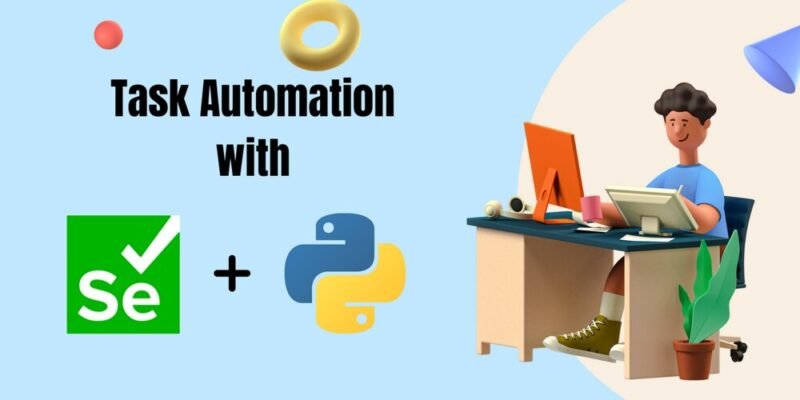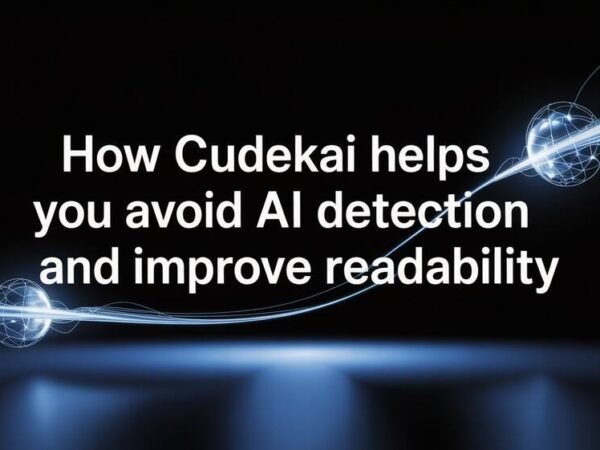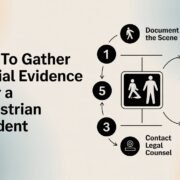Are you a Python tester wanting to automate your test cases? Selenium Python will help you automatically ensure your web apps function correctly across browsers and platforms. Selenium testing will also eliminate the time-consuming and error-prone nature of manual testing.
With this article, we will guide the new testers on how to get started with Selenium Python for automating web tests. We will also cover the basics of Selenium, how to set up the testing environment, and how to write your first Test script. We will look at various ways of handling web elements on a web page and executing the test instances efficiently.
At the end of this guide, we want to create a solid foundation that will help testers automate their test cases using Python and Selenium while improving the quality of the app that is being developed.
What is Selenium
Before moving into automation testing with Selenium Python, let us improve our knowledge about the basics of Selenium. In layman’s language, Selenium is an open-source tool to automate modern web browsers. While using Selenium, the testers can script their test instances in any of their preferred programming languages like Java, Python, Ruby, and others.
Using Selenium, the testers can also automate the test instances across various browsers and platforms. The different tools present under the Selenium test suite help the testers at various stages of the app testing life cycle.
Selenium WebDriver, this suite’s most essential and crucial component, helps the testers run the test instances on the respective web elements and in the native browser instance without any dedicated test engine. The Selenium grid uses the concept of a hub communicating with several nodes to initiate parallel test execution.
The Selenium Integrated Development environment can analyze the user interactions and generate the test cases in real time without any manual intervention. Finally, the Selenium client API is responsible for scripting and importing the test instances into the Selenium native environment.
Before beginning the test cases with Selenium, the testers must remember that Selenium is only helpful for verifying the performance of web apps. The testers will be forced to look for an alternative automation framework for any other app type.
Setting up The Test Environment
Before we learn how to write the Selenium test scripts with Python, we must set up the development environment with Selenium. To perform this process, the testers have to follow the following steps in the intended chronological order:
Install Python
If you still need to download Python to your system yet, you must go ahead and download Python. After this, you must install Python by following the instructions on the official website. The testers must add Python to the system’s PATH during installation.
Install Selenium WebDriver
To install the Selenium WebDriver, the testers can use the Python program manager. To perform this process, the testers have to open the terminal window or command prompt and enter the code snippet mentioned below.
“pip install selenium.”
Download Web Drivers
Downloading dedicated Web Drivers is crucial so the Selenium test cases can communicate with the browser interfaces. So, depending on your target browsers for automation testing, you must download the respective drivers from the official website.
We use the term official website for every download-related information to ensure data security. It will also protect the app architecture from malicious attacks or forced data access.
Writing The First Selenium Test
Now that our test environment is set up let us dive into writing our first Selenium test case. To simplify the understanding process, we will create a simple Selenium test instance to open a web page and assert its title using Python programming.
We will start this process by importing the necessary modules and setting up a WebDriver instance. To perform this process, the testers have to enter the following code in the terminal window of Selenium:
After entering this command, the testers must save the above code in a Python file with the “.py” extension and run it. After completing this process, the testers will see a browser window open, and then they have to navigate to the website and close it automatically.
If you have completed the above steps, you must congratulate yourself as you have created your first Selenium test script using Python.
Locating Elements
One of the most essential concepts in Selenium automation is locating the elements on the web pages. Selenium provides various methods for finding elements during the test execution process. Some of the most efficient locating strategies include class name, ID, CSS selector, XPath, and many others.
We have mentioned a sample code snippet allowing the testers to locate their test scripts while using the Selenium test automation process.
Interacting with Elements
Now that we have learned how to locate the elements while executing Selenium testing with Python, we must also have a clear idea about interacting with these elements. This is because element interaction is crucial for verifying their performance and ensuring that they are stable for the deployment process:
Some of the everyday interactions that you must replicate include typing, clicking, submitting forms, and many others:
Using the following code snippet, the app testers can interact with the elements while using Selenium Python:
Handling Waits
While working with modern apps, the testers will encounter certain elements that load up slowly. The loading time of these elements can vary depending on parameters like device type or user interactions. So, the testers need to implement proper waiting mechanisms so that the system only throws an exception with proper test evaluation.
Selenium testing provides various native waiting mechanisms, such as explicit, implicit, and fluent. Using these waiting mechanisms, the testers can automatically pause the test instances for a predetermined set of time or parameters per their requirements.
By implementing the following code snippet, the testers can implement waiting mechanisms while running the Selenium test cases with Python.
Executing the Selenium Scripts
With the evolution of the testing scenario, the testers have to handle multiple test cases while executing them with Selenium. In such an instance, we advise the testers to organize the test scripts so the developers can keep track of them and perform the same test cases together.
To perform this process, the testers can also use the ‘unittest’ framework of Python, which is famous for this purpose. The testers can organize multiple test instances into test suites utilizing this framework.
Best Practices for Selenium Testing with Python
Now that we have understood all the essential parameters for setting up Selenium to execute Python test cases let us review some of the best practices. By implementing these practices, the testers can not only improve the overall efficiency of the test instances but also ensure high-quality app deployment:
Following the Official Documentation
Selenium is an open-source test suite. An elaborate official documentation explores all its methods, features, and tools. These documentations also explain the functioning of the Selenium methods using sample test cases to improve the new testers’ understanding further.
Selenium also has a vast community of active developers and testers who consistently work to add new features and improve the testing experience with this test suite. So, the new testers can also drop their questions in this community whenever they are stuck with any feature of Selenium.
Using Cloud Testing
While implementing Selenium testing with Python, the testers will realize the importance of accurate device testing. This is because real devices allow the testers to understand the impact of various physical parameters on the app’s functioning. However, we all know that setting up and maintaining a physical device lab is costly and time-consuming.
Automating web tests with Python and AI-powered test orchestration and execution platforms like LambdaTest streamlines the process of ensuring your web applications function seamlessly across various browsers and platforms.
By leveraging Selenium WebDriver and LambdaTest’s cloud-based infrastructure, you can write Python scripts to interact with web elements, simulate user actions, and validate functionality. Integrating LambdaTest allows you to execute these tests concurrently on multiple browser configurations, providing comprehensive test coverage and accelerating the testing process.
Understanding Automation Testing Limitations
Although automation testing massively helps to streamline the overall testing infrastructure, the testers need to understand the limitations of this process. This is because automation testing cannot be implemented in the test areas, which require unique test data for every iteration.
Specific test cases like exploratory testing and visual data analysis testing require the inclusion of experienced human testers. The best approach to this issue is to create the perfect balance of automated test instances and manual test cases.
Maintaining Test Documentation
Since modern apps constantly evolve to integrate various new updates and features, we advise the testers to maintain thorough documentation throughout the Selenium testing process.
Using this documentation, the testers can keep track of all the test cases, results achieved, and the errors detected. Using these reference points, the testers can avoid the previously known errors and reuse the existing test scripts for future apps.
We also advise the testers to frequently review the existing test code to ensure that it incorporates the latest app infrastructure and is compatible with the changing requirements of the app development industry.
The Bottom Line
Considering all the factors we elaborated on in this beginner’s guide, we have covered the basics of automating web tests using Selenium Python. We have also taught how to set up the environment and write the test scripts while locating and interacting with various web elements. Finally, we have also focused on handling waits and executing the test instances.
So, automation testing with Selenium Python can massively improve the efficiency and reliability of the web app testing process. As we continue our journey, we will explore more advanced topics, including handling dynamic elements, integrating Selenium with other testing frameworks or tools, and dealing with pop-ups.
We advise the testers to continuously update their information regarding all the new trends and innovations in this segment to elevate their knowledge level.