If you’re working on an IoT project and looking for a reliable, compact, and easy-to-configure 4G data transmission device, this guide will walk you through everything you need to know about the Ebyte E840-DTU (TCEC05-485). Below, you’ll find setup instructions, configuration steps, and tips to help you make the most of this powerful little module.
Product Introduction
Ebyte E840-DTU (TCEC05-485) is a small-volume 4G data transmission radio developed by our company using 4G CAT1 technology. It possesses the characteristics of being compact, fast in speed, low in latency, and easy to use. Simple configuration can enable one-to-one, one-to-many, and many-to-many data transmission (with no distance limit). The product adopts 2.54mm spring wire terminals, which are convenient for wiring and support rail and positioning hole installation. A simple configuration can facilitate the data transmission process, making it very convenient to integrate into an Internet of Things project.
The device has the following functional features:
- 4G, cloud transmission has no distance limit;
- Support transparent transmission, and the RS485 ends of the two devices can use any baud rate;
- Support applet pairing and quick use;
- Support single package 1024 bytes length;
- Support remote upgrade;
- Adopt V0 grade flame retardant plastic shell, compact size, easy installation, and good heat dissipation.
The product size is small; the size is as follows:
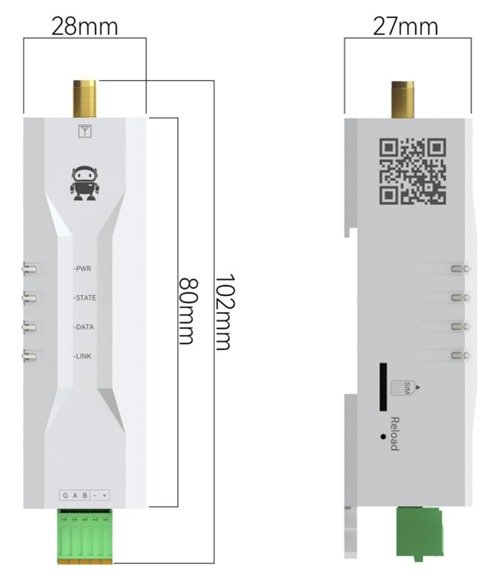
Instructions for Use
Hardware Preparation
- Required hardware: 2 devices, 2 USB to 485 converters, two antennas, 2 SIM cards, power supply;
- Connect the antenna to the SMA interface of the device
- Insert the SIM card into the device
- Connect the power supply and USB to the 485 converter
Parameter Configuration
- First search for the configuration tool used in the WX applet: Yibite Cloud.
- When you open the applet for the first time, a default group will be displayed. You can also freely add and delete groups at the bottom (the default group cannot be deleted). You can also rename the group and device. The characters in the input box are limited to 10 Chinese and English characters, and no spaces can be added (including the device name and group name). This time, the default group is used as an example to add a device. Click the default group to enter the group details interface.
Device Adding Process
- Click “Add A (B) group device” to enter the code scanning interface;
- Scan the QR code on the device shell;
- After scanning the code, the configuration interface will pop up automatically, where you can customize the device name, baud rate, check digit, etc.;
- After the configuration is completed, click OK.
Note: The device communication logic allows devices in Group A and Group B to communicate with each other. In contrast, devices within the same group (A or B) cannot communicate with devices in the other group.
Modify Device Configuration Process
- Click on the added device, and the configuration interface will pop up automatically. You can modify the device name, baud rate, check bit, etc.;
- Click OK after modification.
Note: After modifying the baud rate and other settings, the device must be powered on again to function normally.
Delete Device Process
- Click the delete icon in the lower right corner of the added device to delete it.
Communication Test
Note: This example is a one-to-one data transmission. After the LINK light is on, the data sets of the A and B group devices can be transferred to each other.
- Insert the device card, power on, and connect the A and B group devices to the computer through the USB to 485 devices;
- Open two serial port tools, one for sending and reading data from the A group device and the other for reading data from the B group;
- Open the serial port according to the baud rate set by the device;
- Send data in the serial port tool of one group of devices, such as “11”, and observe the serial port tool of the other group of devices. If “11” appears in the receiving area, the data communication is successful.
Conclusion
In conclusion, the Ebyte E840-DTU (TCEC05-485) offers a powerful solution for seamless 4G data transmission in various IoT applications. With its compact design, flexible configuration, and reliable performance, it stands out as a solid choice for developers and engineers. Setting it up is straightforward, making it suitable even for those new to industrial communication hardware.













