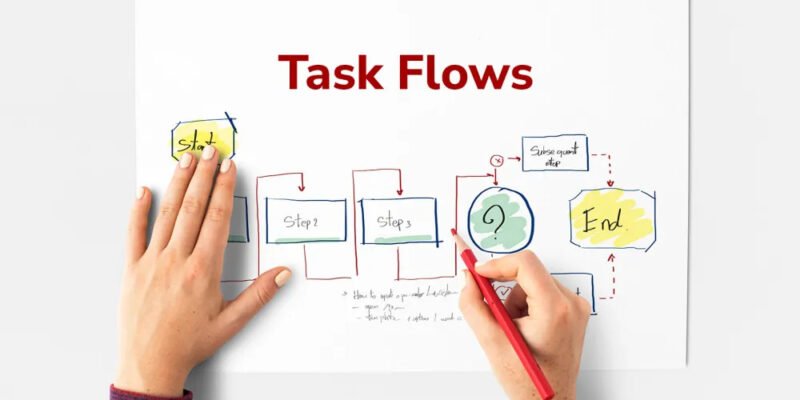What Is Task Flow?
Task Flow refers to the steps or actions a user takes to complete a particular task on a platform, such as purchasing a product, filling out a form, or downloading a resource. It focuses on the detailed sequence of user interactions within a single task. Task Flow outlines how users go from start to finish, what actions they need to take, and the decision points that might arise along the way.
Task Flow helps product and marketing teams:
- Break down a task into individual actions.
- Identify unnecessary steps or barriers in completing a task.
- Ensure the task is as smooth and intuitive as possible.
What Is User Flow?
User Flow, on the other hand, is a broader concept that outlines the overall journey a user takes through a website or application. Unlike Task Flow, which is limited to a specific task, User Flow maps out multiple steps or interactions a user might go through as they move from one page or screen to another. It looks at the user’s entire experience within the app or website and the different paths they might take to achieve their goals.
User Flow helps product and marketing teams:
- Map out the general structure of the user journey.
- Understand how users navigate through different sections.
- Ensure users can move through the site intuitively to complete their goals.
Differences Between Task Flow and User Flow
While Task Flow and User Flow are concerned with the user’s journey, they differ in several key areas. Below is a list of the primary differences:
1. Scope
- Task Flow: Focuses on a specific task or action the user performs (e.g., completing a purchase or submitting a form).
- User Flow: Focuses on the overall experience or journey a user takes across multiple tasks or steps on a website or app.
2. Level of Detail
- Task Flow: More detailed, as it breaks down a single task into the specific steps and interactions required to complete it.
- User Flow: Broader and more focused on high-level navigation across the site or app, showing a user’s various paths to achieve different tasks.
3. Purpose
- Task Flow: Designed to optimize individual tasks, making them easier and faster to complete.
- User Flow: Designed to map the entire user journey, ensuring smooth transitions between various tasks and interactions.
4. User Focus
- Task Flow: Primarily focuses on the actions required from the user to complete a specific task.
- User Flow: Focuses on how users navigate from one action or screen to another within the broader scope of the platform.
5. When to Use
- Task Flow: Used when designing or optimizing specific features or tasks, such as checkout processes or form submissions.
- User Flow: Used during the initial stages of design to understand the overall structure of the user journey and ensure efficient navigation.
6. Visual Representation
- Task Flow: Typically represented by a step-by-step diagram showing each action, decision point, and possible outcome for the user.
- User Flow: Often depicted as a flowchart showing multiple paths a user can take, linking different pages or actions together.
A Quick Look:
| Aspects | Task Flow | User Flow |
|---|---|---|
| Scope | Focuses on a single task | Focuses on the entire user journey |
| Level of Detail | More detailed, step-by-step | Broader, higher-level navigation |
| Purpose | Optimizes specific tasks | Optimizes overall user experience |
| User Focus | Focuses on user actions for a task | Focuses on user navigation across tasks |
| When to Use | For optimizing specific features | For designing an overall website/app flow |
| Visual Representation | Step-by-step diagram | Flowchart showing multiple paths |
Similarities Between Task Flow and User Flow
Despite their differences, Task Flow and User Flow share a few core similarities. Both are essential tools in UX/UI design and aim to improve the user experience by ensuring users can complete tasks smoothly. Below are some of the key similarities:
1. User-Centered Focus
Both Task Flow and User Flow are designed with the user in mind, focusing on creating an experience that is easy to understand and navigate. Both aim to ensure users can achieve their goals efficiently.
2. Optimization Goals
Both processes help optimize the experience by identifying inefficiencies or barriers to smooth navigation. By mapping out the task or the user’s journey, designers can ensure smoother transitions and fewer obstacles.
3. Design Tools
Both Task Flow and User Flow are helpful tools in the design process. They are used to visualize and plan the user experience. They are typically created as diagrams or flowcharts representing how users move through an interface.
4. Iterative Process
Both Task Flow and User Flow are part of an iterative design process. Designers can continuously refine these flows based on user feedback, testing, and new insights to improve usability and overall experience.
A Quick Look:
| Aspects | Task Flow | User Flow |
|---|---|---|
| User-Centered | Focused on creating a smooth user experience for specific tasks | Focused on creating a seamless user journey across the platform |
| Optimization | Identifies barriers to completing tasks and optimizes them | Identifies inefficiencies in the user journey and optimizes them |
| Design Tool | Visual tool used for task optimization | A visual tool used for the overall site/app design |
| Iterative | Part of an iterative design process | Part of an iterative design process |
Conclusion
Task Flow and User Flow are essential concepts in UX/UI design, but they serve different purposes. Task Flow is highly detailed, optimizing specific actions or tasks users take. At the same time, User Flow provides a broader view of the entire user journey, helping designers understand how users navigate a platform. Both tools are user-centered, aiming to make interactions as smooth and intuitive as possible.
Book a demo with Nudge to take advantage of their visual and user flow builder, which is not only easy to use but can also be easily integrated into your platform without any extra hassle. Use both Task Flow and User Flow in conjunction to build a comprehensive strategy to optimize the user experience, making it both efficient and enjoyable.
Do Read: Good Corporate Headshots: Using AI to Achieve Professional Results