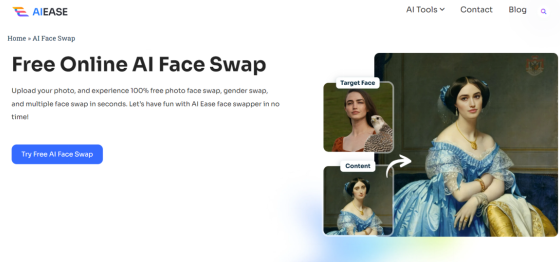On the everyday business competition agenda, keeping an oversight of your marketing, sales, and customer service performance is crucial to make the right choices. HubSpot dashboards are therefore an effective tool for monitoring critical success factors and displaying data in real time to aid in process enhancement decisions. Hubspot comes with particular options in the dashboard to suit various groups within the organization where general clean-up is done, and only specific information concerning its health, marketing, and consumer care is provided.
In this article, we’d like to introduce you to some of the most popular HubSpot dashboard examples that can be used to monitor different functions’ outcomes and general business performance.
1. Sales Performance Dashboard
Every sales-driven organisation must have a sales performance dashboard so that you can monitor the health of your sales pipeline and efficiency of your sales team. HubSpot allows the dashboard of its sales to be set dependent on the total deal value, the deals in a particular stage, and the conversion rates at the various stages in the pipeline.
For instance, it is possible to track the number of open deals, the number of deals closed, the number of deals subsequently closed and lost, and the number of days it takes to close deals at each of the stages. Sales reps and managers can easily determine if the company has reached its targets, how far it is from reaching them, where the bottlenecks are and which aspects of the sales cycle are suboptimal. Metrics can also be reported on individual rep level to determine those who are doing best and give extra time to those that are disappointing.
2. Marketing Campaign Performance Dashboard
For marketing teams, having a HubSpot dashboard focused solely on campaigns tells the story of how well or poorly the various efforts are doing in real-time. It is also useful in tracking other variables like the leads generated, the website traffic, the click through rates on the mail sent and the conversion rates from marketing events.
Another aspect of a marketing dashboard is divided by the channel like social media, organic traffic, paid promotion, or any other. Such information can be of great value to marketers since they will be in a position to see which channel is most appropriate in terms of generating engagement and sales so that they can prioritize such channels. Furthermore, such things as cost per lead (CPL) and return on investment (ROI) should also be kept track of to avoid undue cost.
3. Customer Service Dashboard
In retail companies or any company that heavily depended on the repeat customer purchase for its revenues, customer service dashboard is very useful in tracking the level of customer satisfaction and efficiency of the support team. In HubSpot’s Service Hub there is an option for creating dashboards through which you can monitor important customer service indicators such as the time that it takes to respond to tickets, the number of tickets closed, and the customers’ satisfaction ratings.
By analyzing response and resolution time of the support tickets, businesses can easily figure out where and when the support process is clogged and how the service delivery can be optimized. It is also possible to combine customer satisfaction questionnaires and net promoter scores into the dashboard to monitor general customer satisfaction and possible improvement fields.
4. Sales Forecasting Dashboard
A sales forecasting dashboard should be considered a necessity for business to business organizations seeking to anticipate the future revenue and balance the cash inflows and outflows. Using HubSpot’s CRM, one can generate a dashboard that displays the essential sales forecast indicators; the amount and date of closure.
From the core of ongoing deals, the sales managers can generate authentic replenishment revenue estimates for the present quarter or year. This dashboard also enables organizations to determine trends in the deal size, average deal cycle time, and sales velocity so as to assist leadership teams to be confident in their revenue projections and preparation for growth.
Conclusion
HubSpot dashboards provide businesses with a unique opportunity to monitor different marketing, sales, and customer service indicators on boards. The need to create customized dashboards that are specific to different functions in the business will enable the management to be informed whenever and wherever, hence make informed decisions to suit the running of the business.
Regardless of which KPIs you’re measuring through sales, marketing, or customer service, HubSpot’s dashboards help teams to optimize their daily work, meet goals in less time than it would take to recruit new talent and thus bring business value. Through the application of these dashboard examples, your business can definitely monitor performance and at the same time enhance the measures implemented.