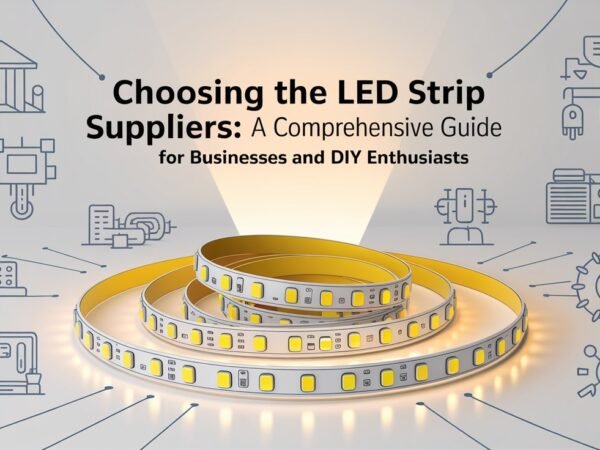In today’s fast-paced digital world, technology isn’t just a convenience—it’s a necessity for business success. Whether running a startup or managing a large corporation like Frobot Studios, choosing the right business computer can significantly impact your productivity and efficiency. This article details everything you need about business computers, offering expert recommendations and insights to help you make informed decisions.
What is a Business Computer?
Understanding Business Computers
A business computer is a device explicitly designed to handle the demanding tasks of a professional environment. Unlike consumer-grade computers, which are optimized for general use, business computers focus on performance, reliability, and security. They are built to withstand heavy workloads and provide consistent performance over time.
Key Features of Business Computers
Business computers boast several features that set them apart. First and foremost, they offer robust performance capabilities, which are crucial for handling complex applications and multitasking efficiently. Enhanced security features are another critical aspect, protecting sensitive business data from cyber threats. Finally, their reliable build quality ensures long-term use, reducing the need for frequent replacements.
Practical Applications
Business computers are versatile, catering to various industries and tasks. For instance, high processing power and superior graphics capabilities are essential in fields like graphic design and video production. Meanwhile, reliable performance and security technology take precedence in finance or administration. Understanding these distinctions will help you choose a business computer suited to your needs.
What is an Example of a Business Computer?
Apple iMac 24-inch (M3)
The Apple iMac 24-inch (M3) is a top choice for business users. Its sleek design houses powerful hardware, making it ideal for creative professionals and executives. The iMac’s stunning Retina display and M3 chip ensure seamless performance, whether editing videos or running complex software. It’s particularly beneficial for businesses prioritizing aesthetics and a seamless user experience.
Dell XPS Desktop
The Dell XPS Desktop is a compelling option for businesses operating within the Windows ecosystem. It offers robust features, including a fast processor and ample storage, perfect for handling data-intensive tasks. Compared to the iMac, the XPS is often favored by those who require compatibility with Windows-specific applications and prefer a more customizable system.
Choosing Between iMac and Dell XPS
Choosing between the iMac and Dell XPS depends largely on your business’s needs. If your operations are design-focused and you value a MacOS environment, the iMac is your go-to. Conversely, if your business requires extensive data processing and Windows-based applications, the Dell XPS offers the flexibility and power you need.
What Kind of Computer Do I Need for My Business?
Assessing Your Needs
Determining the right computer for your business starts with assessing your needs. Consider the tasks your team undertakes daily. Basic office tasks might require less powerful machines, while high-resolution video editing demands more advanced hardware. Evaluating these needs is crucial in making an informed decision. For more information, visit here.
Budget Considerations and Scalability
Budget is another essential factor. While it’s tempting to go for high-end models, ensure your choice meets your financial constraints. Additionally, think about scalability. A computer that can grow with your business is a wise investment, offering longevity and adaptability as your company evolves.
Desktop vs. Laptop
Deciding between a desktop and a laptop involves weighing the pros and cons. Desktops generally offer more power and upgradeability, which makes them ideal for stationary workspaces. On the other hand, laptops provide mobility, which is beneficial for remote work or on-the-go meetings. Choose based on your team’s work style and the nature of your business operations.
What is a Business Class Computer?
Definition and Key Differences
Business class computers are specifically engineered for enterprise environments. They differ from regular models through enhanced durability, superior support services, and additional business-specific features. These machines are built to handle the rigorous demands of business operations.
Top Picks for Business Class Computers
Brands like Lenovo, HP, and Dell lead the pack regarding business-class options. Models like the Lenovo ThinkPad and HP EliteBook offer exceptional performance and reliability. Benchmarking and performance testing are essential when selecting the best fit for your organization.
Benchmarking and Performance Testing
Benchmarking refers to testing a computer’s performance through standardized tests to ensure it meets professional standards. This process helps businesses compare different models and choose one that suits their workload requirements.
The Best Business Computers of 2024
Expert Recommendations
In 2024, several business computers stand out due to their performance and features. The Microsoft Surface Pro 9, Lenovo ThinkCentre, and HP ZBook Firefly top the list. Each offers unique benefits, catering to different business needs.
Performance Metrics
Performance metrics play a vital role in evaluating business computers. These metrics include processing speed, memory capacity, and battery life. Connectivity features like USB-C ports and Wi-Fi 6 are also crucial for seamless communication and collaboration.
Connectivity and Communication Features
Modern business computers come equipped with advanced connectivity options. Features like Bluetooth 5.0, Thunderbolt 4, and superior networking capabilities ensure your team can stay connected, regardless of location.
Conclusion
Choosing the right business computer is a pivotal decision that can enhance productivity and drive success. You can make an informed choice by understanding your specific needs and evaluating key features. Explore different models, consult experts, and consider seeking personalized advice to ensure you invest in a computer that aligns with your business goals.
For further resources and personalized assistance, don’t hesitate to contact professionals who can guide you through the selection process. The right business computer is more than just a tool—it’s a partner in achieving your ambitions.
Also read interesting articles at Disboard.co.uk