Regarding real estate content online, high-quality photos are essential for capturing potential buyers’ or renters’ interest in a property. While professional photography gives you the foundation, enhancing these photos can give them the edge needed to stand out in a crowded market.
Enhanced images can highlight the property’s best features, making it more engaging and likely to engage others. VanceAI Image Enhancer provides a quick and efficient solution for this need. In just a few seconds, you can noticeably improve the quality of your real estate photos without the need for upscaling.
This tool ensures that your property images look their best, helping to attract more viewers and increase the likelihood of successful transactions. Using HD Photo Enhancer, real estate professionals can present their properties in the most attractive way possible, boosting their chances of success.

What Does VanceAI Image Enhancer Do?
VanceAI Image Enhancer is an AI-powered tool that can analyze images and add noticeable adjustments to make them look better. The changes or adjustments can be done through color tone changes, lighting shifts, and more. Putting out your best photos online is essential to get the best possible results. You can upload an image and choose the image type you want to enhance so that the tool can provide results accordingly.
You can enhance any image on the Workspace by selecting the appropriate type. Whether you have travel photos, product images, real estate shots, or any other photo, you can expect high-quality results with VanceAI’s Photo Enhancer.

Users can rely on VanceAI Image Enhancer for most of their image enhancement needs without extensive editing experience or a significant budget. With a starting cost of $4.95 for 100 credits, it’s highly affordable. There are hardly any steps to follow to enhance images since most of it is automated.
These additional tools include creative options that can be used alongside AI Image Enhancer to make your images look unique and even better.
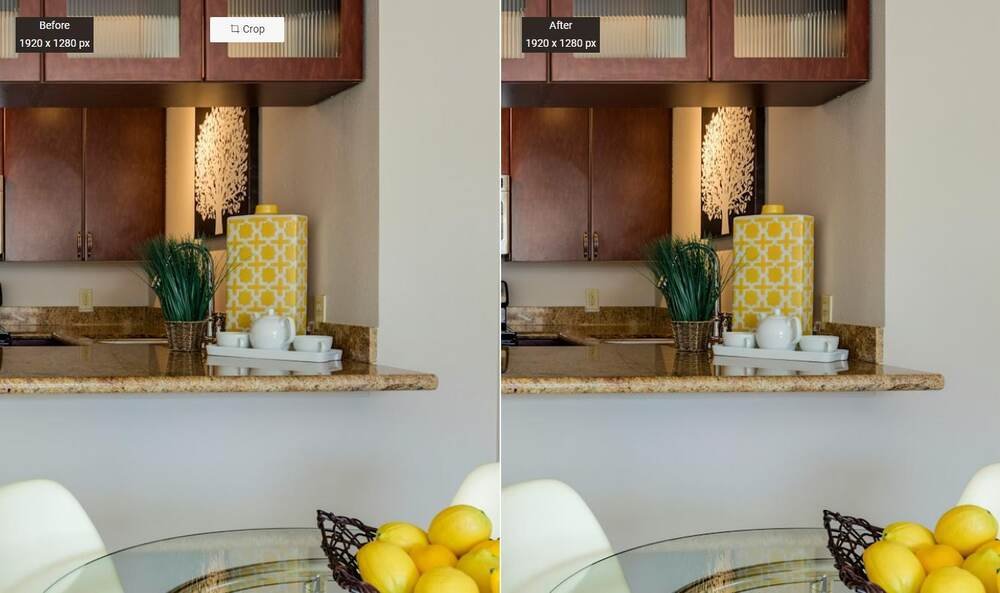
Real Estate Images Enhanced with VanceAI
The AI Image Enhancer brings changes throughout the image. For example, when you look at the various elements of the image, such as the brown cupboard above, the fruits in the basket, the black art frame, and more, all of them have been refined, and their colors look deeper. There is also less blur and image noise than the previous image. Getting all these refinements in just a few seconds is undoubtedly helpful as it reduces time spent on post-production. Users can also use VanceAI Image Upscaler to enhance and enlarge such images if needed.
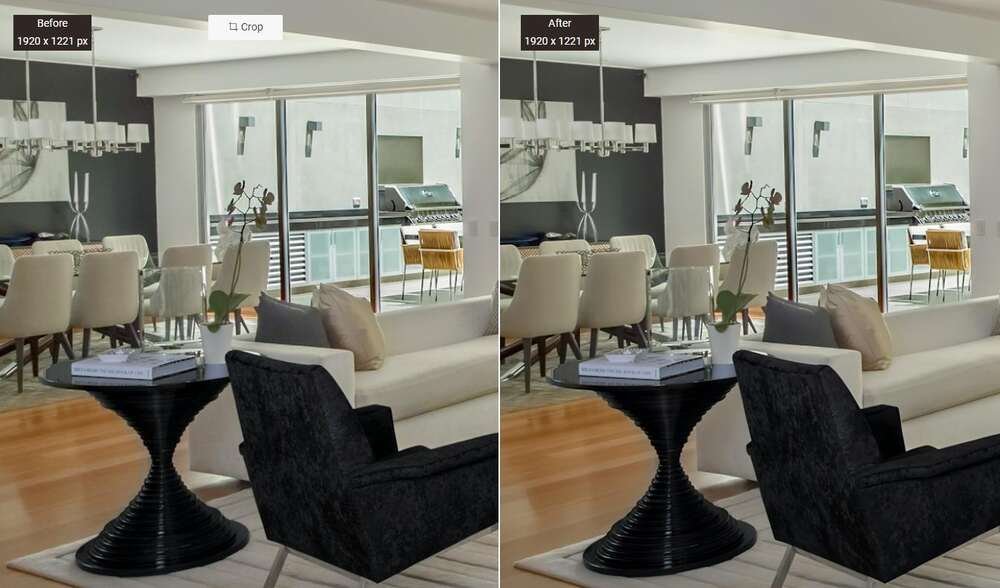
In this case, the AI Image Enhancer adds subtle changes to the image, although some aren’t too noticeable. The chair and the bookholder look different from the previous image because their quality is more defined. The objects in the back looked more obscure in the last picture, which has been improved in the new image. The tool should have made the image sharper, but the changes were taken in the right direction.
Steps for Using VanceAI Image Enhancer Online
Step 1: Access the AI Image Enhancer webpage by following the provided link. Here, you can learn more about the product or click “Upload Image“ to proceed directly to the Workspace.
Step 2: In the Workspace, locate the upload option and adjust your preferences. Upload your image and select the “1x“ option to maintain the original size. Specify the type of image and its parameters. Click “Start to Process“ to initiate the enhancement.
Step 3: After a short processing period, the enhanced image will be displayed on your screen with a before-and-after comparison view. Click “Download Image“ to save the enhanced photo to your device.
VanceAI Paid Plans
VanceAI offers a range of subscription plans to suit different user needs, as the image above shows. The basic plan begins with 100 credits for $4.95, while higher-tier plans provide more credits at increased prices, up to 1000 credits for $17.95. These paid plans also have exclusive benefits to enhance user experience and productivity.
Beyond the online platform, VanceAI also provides a VanceAI PC and an API. VanceAI PC is a downloadable software version of online tools, including the AI Image Enhancer, allowing users to improve their design assets offline and immediately.
The API package offers access to VanceAI’s suite of tools, each with its pricing structure, providing additional flexibility for integrating VanceAI’s capabilities into various workflows.
Final Verdict
The images you use for your real estate content online, be it on social media or your website, must be visually stunning and attractive. For most content online, the images draw the most attention. While photography is integral to creating content, AI tools such as VanceAI Image Enhancer are also essential. As we saw in the examples, tools such as these can add refinement to the images without taking too much time. The same work on software would consume time and resources.
Given how quickly content is needed, having a tool such as this can be very helpful, especially if you’re not a photographer, designer, or a professional with experience using such tools.
Other VanceAI Tools to Use

VanceAI Image Upscaler and VanceAI Photo Editor are powerful tools designed to enhance real estate images and make them more appealing to potential buyers.
VanceAI Image Upscaler uses advanced AI algorithms to upscale photos eight times their original size while maintaining high quality. It intelligently analyzes the content of the image, reducing noise and enhancing details. This makes property photos sharper and more detailed, ideal for listings requiring high-resolution images to showcase the property’s features effectively.
VanceAI Photo Editor, on the other hand, offers a comprehensive set of editing tools to refine images further. It includes cropping, adjusting brightness and contrast, and applying filters. With its user-friendly interface, even those with minimal editing experience can easily enhance their real estate photos.













